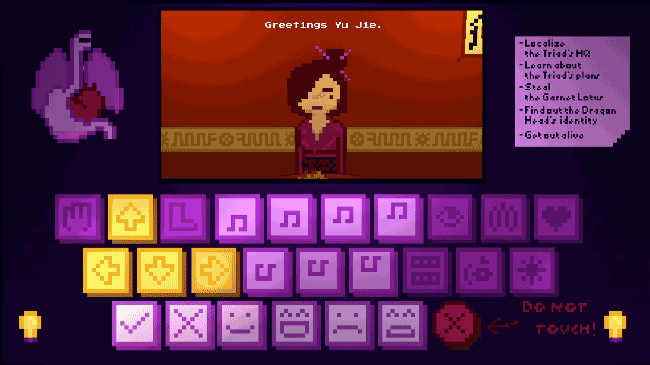
The Chinese Room, a challenging narrative made for the Ludum Dare 37, has you attempting to get information about a rival triad and while using your keyboard to control the various functions of the human body you’re inhabiting – including making your heart beat, breathing, eating and farting!
You are some sort of robot/organism that is controlling the body of a human. This is no ordinary human, it’s Yu Jie, a person of great importance to the Eternal Flame Triad, who you captured, implanted with a mind control device, then sent her back to try and find out information about her gang.
The Chinese Room starts you are dining with the head of the enemy triads, a great friend of Yu Jie’s, after being returned to your gang following the kidnapping. Your old friend is a bit suspicious of you – as she has a right to be, she’s heard rumours of human-looking robots and mind control implant chips. It’s up to you to win her trust and find out information by gesturing, talking, eating and moving like a real human would to avoid causing suspicion.
You control your body with a strange in-game keyboard in front of you – with each of the buttons on it mapped to the corresponding keys on your own keyboard. Hitting the corresponding key on your keyboard to do actions on the in game keyboard. Some of these actions are quite vital, such as blinking, breathing, beating your heart, farting, and chewing. Others are just to portray emotion, such as looking around, moving your hands or feet, and responding.
It is quite challenging to get all of the information you need, especially while you are attempting to keep your body in check, and it’ll take a little while to get to grips with controlling your new body, but there are multiple endings you’ll find in the process. It’s a cleverly implemented concept, with charming visuals, a wonderfully weird control scheme and a great sense of humor – any game that dedicated a key for farting is ok with us!
Download The Chinese Room Here (Win, Mac, & Linux)

